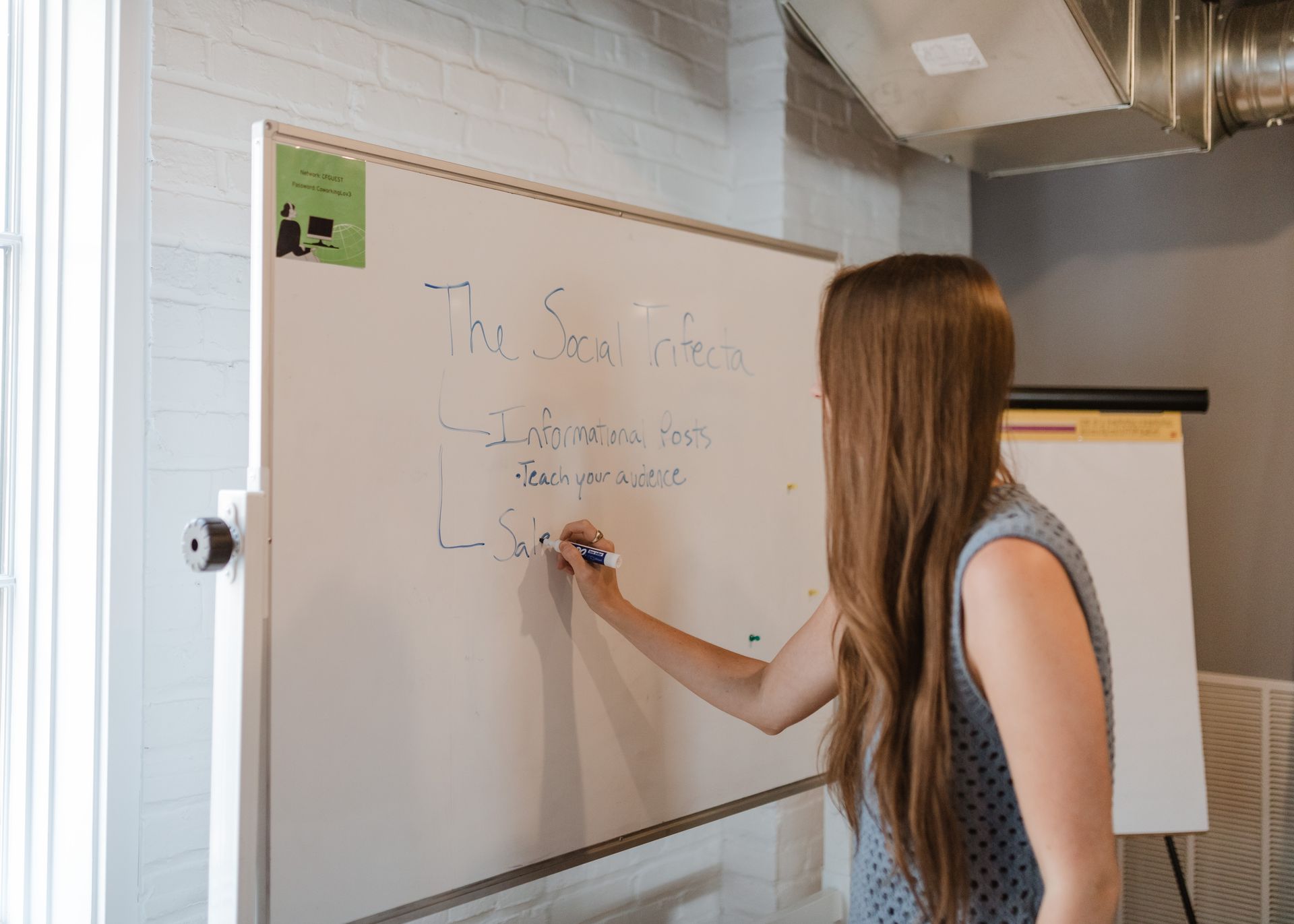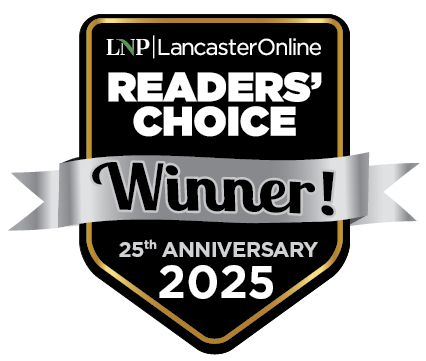6 Keys to Writing Your Own Website Content
Adam Kirk • 5 May 2020
What can you do in 7 seconds? Think about it.
According to experts, 7 seconds is pretty important - that’s how long you have to make an impression.
When it comes to your website, you need more than a gorgeous design to convert your audience - you need to have compelling content to go along with it. The thing is, people don’t read websites like they would a magazine or a book - online users scan content in various patterns, skipping words or sections here and there for a few seconds, generally spending no more than 10-20 seconds on a web page.
What does that mean for you? You need to get your important message across in a strong yet concise way. When people land on your site, they should feel drawn in, compelled to learn more. Depending on your goals, they should feel educated, informed, or entertained, but no matter what, they should feel engaged.
By mastering the art of website writing, you can build your brand reputation and succeed online. If hiring a professional writer isn’t in the cards, check out these 6 tips to do it yourself.
1. Write scannable copy
Since you know online readers scan web copy, use this to your advantage when writing your website.
- Break up text using powerful headlines & sub-headers with succinct paragraphs
- Use bulleted or numbered lists to showcase important bits of information
2. Write how you speak
It’s a common error for writers to try to “sound smart” to convey their expertise, but this will always backfire, leaving your readers feeling alienated, confused, or even annoyed.
The solution? Try writing the way you speak. This strategy will give your audience a true sense of your brand, keep your readers interested, and give you a better chance at converting.
To this point, avoid using jargon. Instead, use familiar, simple words to get your point across and keep your content accessible and reader-friendly.
3. Organize important information
When planning your website content, put the most important information on top - you want to instantly hook your audience with critical details and powerful headlines first. Consider adding your product or service benefits, statistics, or logistical information towards the top of your web page.
4. Write with your audience in mind
This may sound like a no-brainer, but it’s commonly overlooked in website writing. When you’re writing your own content, it’s easy to get hung up on the things you find important. But what about your audience?
Have a brainstorming session about your target demographic. Who are they? What do they look like? Where do they live? What are their pain points? How do you solve those pain points?
What’s important to your audience may not align with what’s important to you about your brand. Keep your writing totally user-focused.
5. Edit, edit, edit
After you have a draft of your web content, it’s time to edit. When you’re close to a piece of writing, your brain and eyes play tricks on you, making it difficult to catch errors. Be sure to read your work out loud to catch sneaky errors, problems with tone and fluidity, and of course, grammatical issues.
6. Content formatting checklist
- Be sure to review this checklist before publishing your online content.
- Keep paragraphs easy to digest - each section should have no more than 4 sentences, broken up with informative headlines.
- Eliminate unnecessary words or phrases to strengthen your point
- Remove jargon and keep your language simple
- Use active voice & second-person to connect with your audience
There’s a lot to remember when it comes to writing for the web, but this simple list will do wonders for your process. Get started writing your web copy.
You now have the basic tools you need to get started writing your own website content - the most important step is simply to start.
If you need help,
contact us today - we offer everything from total website copywriting to editing your own content.